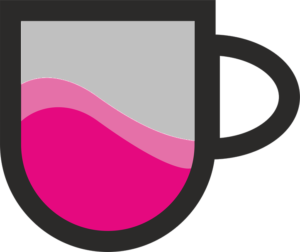Time needed: 20 minutes.
Scale, or calcium deposits, start building up in your Keurig coffee maker over time, and this is especially true if your water has a high mineral content. Eventually, this buildup of chemicals can affect the taste and quality of your brewed coffee beverages. Although non-toxic, if left untreated, scale will hinder your coffee maker’s performance. This is why I always highly recommended to descale your brewer at least every 3 to 6 months.
NOTE: This guide is specifically for descaling the K-Supreme Plus SMART model. If you have the K-Supreme Plus, but not the SMART model, or if you just have the basic K-Supreme, you should follow the descaling procedure outlined in this article instead. How can you tell if you have the SMART model or not? If you have a wide digital display screen on the top of your brewer, and a button directly underneath it with a heart icon, then you have the SMART model (with BrewID technology).
To descale your Keurig K-Supreme Plus SMART brewer, you will need to get a large ceramic coffee mug (not a paper cup), access to fresh water, and a sink.
- Prepare the Coffee Maker for Descaling
Empty any water that’s currently in your water reservoir tank into the sink. You’ll want your water reservoir empty. Make sure that there is not a K-Cup pod inside the pod holder. If you have a charcoal water filter in the reservoir, you should remove that as well. Finally, place a large ceramic mug on your Keurig’s drip tray to collect the dispensed descaling solution.
- Enter Descaling Mode on the Brewer
If the brewer’s screen shows a Descale notification, click on the left arrow button, then select Continue. Choose the 14oz Bottle option. If you don’t see a Descale notification on the screen, but you would like to preventatively descale it anyway, you can simply press down on both arrows at the same time to open the Settings menu and then chose Descale mode. - Add Descaling Solution
Remove the top cover from your water tank and pour your descaling solution of choice into the top. Follow the dilution recommendations on the bottle to see how much water to add. You can also use white vinegar (undiluted) if you prefer a cheaper, albeit less effective option.
When you see a button light start flashing, press the BREW button once. The solution should start brewing into your ceramic mug. - Finish Descaling
When finished brewing, pour the hot contents of the mug into a sink. Repeat Step 3 above until either the “ADD WATER” light turns on, or until the reservoir is almost empty, but not completely empty. This is important since you don’t want the machine’s internals to heat up without sufficient water cycling through the brewer.
OPTIONAL: If you have the time, I always recommend letting the brewer sit for a couple extra minutes while still turned on at this point (but no more than 5 minutes as the brewer’s auto-shutoff feature might kick in and turn itself off). I find that it helps to let the descaling solution soak into the internal parts and clean them a bit better. This is optional, and won’t affect too much if you decide to skip into the next step right away. - Run a Fresh Water Cleansing Rinse
Finally, empty out any remaining descaling solution from your Keurig K-Supreme Plus SMART brewer’s water reservoir tank into the sink. Next, fill the reservoir all the way up to the MAX line with fresh water. Brew the water into your ceramic mug and empty into your sink until digital screen says that the descaling is complete.
That’s it! Your Keurig brewer is all clean and ready to brew fresh, delicious coffee.
If you have any questions about anything I didn’t address yet in this post, please leave a comment below. I will do my best to get back to you and update the post with additional tips and answers.
-John