Time needed: 20 minutes.
Scale, or calcium deposits, start building up in your Keurig coffee maker over time, and this is especially true if your water has a high mineral content.
Eventually, this buildup of chemicals can affect the taste and quality of your brewed coffee beverages. Although non-toxic, if left untreated, scale will hinder your coffee maker’s performance. This is why I always highly recommended to descale your brewer at least every 3 to 6 months.
To descale your Keurig K910 (K-Supreme) or Keurig K920 (K-Supreme Plus) brewer, you will need a large ceramic coffee mug (not a paper cup), access to fresh water, and a sink.
- Prepare the Coffee Machine for Descaling
Drain any water currently in your water reservoir tank into the sink. You’ll want your water reservoir empty. You’ll also want to ensure that there is not a K-Cup pod inside the pod holder. If you have a charcoal water filter in the reservoir, you should remove that as well. Finally, place a large ceramic mug on your Keurig’s drip tray to collect the dispensed descaling solution. - Add Descaling Solution
Remove the top cover from your water tank and pour your descaling solution of choice into the top. You can also use 90 ounces of white vinegar (undiluted) if you prefer a cheaper, albeit less effective option.
UPDATE: Some K-Supreme models seem to be overly sensitive to the solution used to descale, occasionally causing unexpected issues during the descaling process. In this case I recommend trying a specialty formulation such as this brand’s descaling solution. Since it’s formulated to work in commercial brewers with more sensitive internal parts, it tends to be easier on the heating elements as well. I have seen far less issues such as the power turning off etc. after descaling as a result. If you do decide to use vinegar or other formulations, just be very cautious and don’t use too much at once.
Finally, refill the reservoir with water until nearly full, or as instructed by the bottle of descaler solution you are using. - Activate Descaling Mode
Your K-Supreme brewer is unique from other past Keurig models in that it has a specific “descaling mode” which you must put the brewer into prior to descaling.
To enter descaling mode, make sure your brewer is plugged in, but powered off. Press and hold down both the 8oz and 12oz buttons at the same time for 3-5 seconds.
When you see a button light start flashing, press the BREW button once. - Finish Descaling
The solution should start brewing into your ceramic mug. When finished brewing, pour the hot contents of the mug into a sink. Repeat Step 3 above until the reservoir is almost empty, but not completely empty. This is important since you don’t want the machine’s internals to heat up without sufficient water cycling through the brewer.
OPTIONAL: If you have the time, I always recommend letting the brewer sit for a couple extra minutes while still turned on at this point (but no more than 5 minutes as the brewer’s auto-shutoff feature might kick in and turn itself off). I find that it helps to let the descaling solution soak into the internal parts and clean them a bit better. This is optional, and won’t affect too much if you decide to skip into the next step right away. - Run a Fresh Water Cleansing Rinse
Finally, empty out any remaining descaling solution from your Keurig K910 / K-Supreme or Keurig K920 / K-Supreme Plus brewer’s water reservoir tank into the sink. Next, fill the reservoir all the way up to the MAX line with fresh water. Brew the water into your ceramic mug and empty into your sink until the water tank is once again nearly but not completely empty, or until the “ADD WATER” light turns on.
IMPORTANT: You will want to repeat this step until the “DESCALE NOW” message disappears. If you still see this message, it means your coffee machine is still stuck in “Descale Mode,” which can be rather annoying if this happens.
Frequently Asked Questions
This is a peculiar issue that I’ve noticed on occasion, particularly in some of the earlier versions of the K-Supreme (K910) and K-Supreme Plus (K920) models. If you’ve tried all the troubleshooting tips and it’s still not powering on, it’s possible there could be an issue with the physical thermal switch that powers the in-line heater inside the machine. For whatever reason, it appears that some brewers are uniquely susceptible to this switch “tripping” during the descaling process, especially if the brew process was initiated without enough water in the reservoir. Unfortunately the only fix for this involves disassembling the machine. In this case, you might consider one of these replacements instead.
The “Descale Now” notification will display on your Keurig brewer when it is time to descale. To make this message disappear, make sure you descale your coffee maker in accordance with the above steps.
This can be particularly annoying thing to see this message, especially if you already just descaled your K-Supreme brewer. It likely means that your coffee machine is still stuck in “Descale Mode,” or one of the descaling steps above was not properly followed. You will want to repeat Step 5 above until the “DESCALE NOW” message disappears.
If you have any questions about anything I didn’t address yet in this post, please leave a comment below. I will do my best to get back to you and update the post with additional tips and answers.
-John


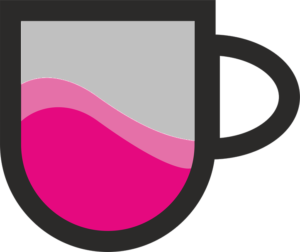
15 Comments
Questions or Comments?
Chris
At first my K-Supreme would not turn on but I got that resolved now the descale light won’t go away. I used white vinegar to descale my brewer and filled the Tank 3 to 4 times with clean water and the Descale Light STILL flashes. This is VERY annoying. What do you recommend?
John
Hi Chris, vinegar and other basic descaling solutions are usually fine to use with most non-commercial Keurig models. However, for some reason it seems that the K-Supreme models are more sensitive to the solution used to descale. I would caution against using vinegar or any other non-specialized descalers on the market, at least when using them with the K-Supreme brewers currently in production. I’ve recommended this particular brand of descaling solution in the past. Since it’s formulated for use in commercial brewers, which have more complex internal parts, it seems to be much easier on the heating elements. I have seen far less issues such as the power turning off etc. after descaling as a result. As far as vinegar goes, if you do decide to use it I would caution against using too much at once.
Steven
Thanks so much.
I bought a bottle of the de-scale after seeing your DYI. Worked like a charm. One improvement when I did the de-scale I grabbed a gallon bottle of distilled water, why put less that uber clean water in to clean the guts.
Thanks
Michael
This is my third Keurig. The first two when I descaled them, they turned off and would not turn back on! The second one I was descaling the unit and it TURNED OFF! With my third one I followed your instructions and it worked perfectly! My wife thanks you and I thank you.
Dan
Next time I’ll read the whole process FIRST
When I did light went off
Thank you
Jen
When I do step 5, do I do that in descale mode (i.e., push the 8oz and 12oz buttons at the same time)? Or do I just run it on normal brew? Thank you.
John
Hey Jen, you should only have to put it in descale mode in Step 3, and then you don’t need to do it again afterwards.
Jennifer
It worked !! I followed each step and now I am good to go for another 3 months or until it tells me to descale again. Thank you so much for this info !
Dustin
Worked great! Thank you
Mike
Second time to descale. First time took one full container of water. This time it took two. Worked like a charm.
Tina
I was in the process of descaling when the reservoir ran out of water and the machine turned off. It won’t turn back on. I’ve unplugged it for quite some time and it still won’t turn on. Any ideas?
John
Hi Tina, it’s important to not let the reservoir run out of water during the descaling process. When you have maybe 1-2 inches of water left in the reservoir, you might want to turn off the brewer and wait a minute before turning it back on. The DESCALE light should flash and it should continue the descaling process.
Michelle
I did mine with vinegar and now it won’t even turn on?
John
H! Michelle, vinegar should be fine, however I always recommend using a descaling solution designed specifically for these kinds of brewers
Pat
I did it! Followed your instructions and it worked perfectly.