Time needed: 1 hour and 10 minutes.
Scale, or calcium deposits, start building up in your Keurig K2500 coffee maker over time, which is especially true if your water has a high mineral content. As time goes on, and as more cups are brewed, these chemicals build up inside your coffee maker and begin to affect not only the the taste and quality of your brewed coffee beverages, but the performance of your machine as well. Although scale is not toxic, it will certainly hinder your coffee maker’s performance unless treated. This is why I always highly recommended to descale your brewer at least every 3 months, especially for commercial brewers like the K-2500 model.
To descale your Keurig K2500 brewer, you will need a large ceramic coffee mug (not a paper cup), a descaling solution designed for commercial brewers, access to fresh water, and a sink.
- Prepare the Coffee Machine for Descaling
Check to make sure there isn’t a K-cup pod inside of the pod holder.
If your K2500 brewer has a direct water line filter kit attached to the back of the machine, you will need to disconnect the filter (twist it off) it before descaling. You will keep the main water line connected, however.
If you use a water reservoir (i.e. it’s not connected directly to your water supply) you should remove and empty the water reservoir tank before beginning. - Turn Off the Brewer
On the back of the K2500, flip the power switch to the “OFF” position.
- Drain the Water from Your K2500 Brewer
Locate the access panel on the back-bottom of the K2500 and remove it. Pull down on both the cold and hot water tubes and bring them over a sink or bucket. Remove the plugs from both tubes and allow all the water to drain out.
If your Keurig K2500 brewer has never been plumbed and connected to a direct water line (you only ever used the water reservoir) then you will notice only one of the water tubes will drain. This is normal.
When no more water is coming out, re-insert the plugs into the tubes, tuck them back away inside the machine, and close the access panel. - Add Descaling Solution
If your machine is plumbed to a direct water line, open the descaling door located on the back-top of your coffee maker. Pour about 7 ounces of your descaling solution of choice inside (this is the maximum amount of solution that should fit inside the brewer’s internal descaling container). Close the descaling hatch.
If you use a water reservoir (i.e. it’s not connected directly to your water supply), put your empty water reservoir back into place on the brewer. Empty an entire bottle of your descaling solution of choice inside the empty water reservoir. Refill the empty descaling bottle with water and dump this inside as well. - Begin the Descaling Process
Turn your brewer back on by flipping the power switch on the back to the “ON” position. Your brewer should start taking in the descaling solution into its internal hot water tank. Place a large ceramic mug on your Keurig’s drip tray in preparation to collect the dispensed descaling solution. Raise the K-Cup holder handle and then begin a 12 ounce descaling brew. When the solution begins dispensing into the cup, after a couple seconds (well before the brew is finished) turn the power switch to the “OFF” position. Now the solution trapped inside the brewer will begin to work its magic. Leave it to cleanse for about half an hour.
If your K2500 is direct water line plumbed, before waiting half an hour, you will want to add another 7 ounces of descaling solution into the brewer by pouring it in through the descaling hatch on the back of the machine.
After 30 minutes is up, turn the brewer back on by flipping its power button to “ON”. Raise the K-Cup holder handle and brew 2 more 12 ounce descaling brews into your mug, this time allowing the entire brew to complete into the mug. - Run a Fresh Water Cleansing Rinse
Complete at least 12 more brews to ensure you expel all of the remaining descaling solution from the K2500 brewer. If using a reservoir, you may add additional water to the machine’s water tank to make sure there are no remnants remaining.
If you have any questions about anything I didn’t address yet in this post, please leave a comment below. I will do my best to get back to you and update the post with additional tips and answers.
– John


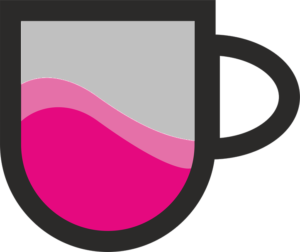
One Comment
Questions or Comments?
Steven
Grateful, and pleased. These instructions are well written and easy to follow.