Time needed: 30 minutes.
Scale, or calcium deposits, start building up in your Keurig brewer over time, and this is especially true your water has a high mineral content.
Eventually, this buildup of chemicals can affect the taste and quality of your brewed beverages. While non-toxic, when left untreated, scale will hinder your coffee maker’s performance. This is why it’s highly recommended to descale your brewer at least every 3 to 6 months.
To descale your Keurig K150, B150, K155, B155, K150P, or B150P brewer, you will need a large ceramic coffee mug (not a paper cup), access to fresh water, and a sink. You will also need a descaling solution. Since you are descaling a commercial brewer, I HIGHLY recommend using a descaling solution specifically designed to clean the internals of these types of commercial brewers. I personally recommend this brand’s Commercial Strength Descaling Solution.
- Clean the Brewer’s External Parts
Using soap, water, and a gentle cloth, lightly wipe down the exterior of your Keurig brewer to remove any dirt and sticky residue.
Next, remove the drip tray from the base of the machine by pulling it towards you. Empty any liquid contents of the drip tray into a sink. Use your soapy cloth to wash the drip tray and the drip tray plate. When clean, thoroughly dry the drip tray and slide it back onto the brewer. - Clean the K-Cup Holder & Exit Needle
Lift the handle on the brewer to expose the black plastic K-Cup holder (the piece you insert your K-Cup pod into). Use one hand to firmly grab the top of the plastic holder while pushing up on the bottom of the holder with your other hand, until the K-Cup holder pops out.
There are two parts you will want to clean: the exit needle and the coffee funnel.
To begin, separate the funnel from the holder by pulling the top and bottom pieces apart. Rinse both pieces with soap and warm water until clean. (You can also place them on the top-shelf of your dishwater and use a low temperature cycle to wash them if you’d prefer).
Find the exit needle located on the bottom of the top-part of the K-Cup holder. Clean the needle by inserting a paper clip or other small object inside and wiggling it around. Rinse once again with water, and dry when finished.
Finally, reassemble the K-Cup holder by snapping both parts together until you hear a “click.” Place the holder back into the brewer by lining up its two plastic ribs with the indentations in the brewer, and push into place. - Descale Your Keurig Brewer
Drain any water currently in your water reservoir tank into the sink.
Remove the top cover from your water tank and pour an entire bottle of Keurig Descaling Solution into the top. You can also use 90 ounces of white vinegar (undiluted) if you prefer a cheaper, albeit less effective option. Note: if you have a Keurig Plumb Kit installed (direct water line), you will need to first turn off your water supply and remove the two screws located on the back-top of your plumb kit.
Refill the empty descaling solution bottle with water and pour the contents into the reservoir until full (it should take about 6 bottles).
Now it’s time for the cleansing cycle. Place a large ceramic mug on your Keurig’s drip tray. Select the largest mug brewing size on the touch screen and press brew (make sure there isn’t a K-Cup in the pod holder). When finished, pour the hot contents of the mug into a sink. Repeat this process until the reservoir runs out of water. Now let brewer sit for about a half hour while still turned on.
Finally, rinse out any remaining descaling solution from your B150, K150, B155, K155, K150P, or B150P brewer by filling the reservoir with fresh water. Brew the water into your ceramic mug and empty into your sink until the water tank is empty. - Clean the Water Reservoir & Tank Lid
Use gentle soap, water, and a soft wash cloth or sponge to clean the inside of your brewer’s water tank and reservoir lid. When you are sure that no cleaning solution remains in the reservoir, dry the reservoir and then reassemble it onto your Keurig brewer.
- You’re finished!
Your Keurig commercial brewer is all clean and ready to brew fresh, delicious coffee.


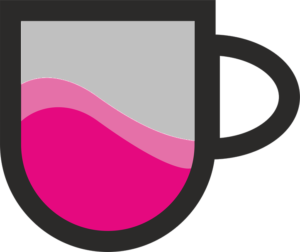
6 Comments
Questions or Comments?
Mitchell
Once I have completed the descaling procedure on my Keurig K910, how do I reset the descaling alert light?
John
Hey Mitchell, thanks for the question! I answer that for you here in my newly written post titled how to descale your Keurig K-Supreme and K-Supreme Plus (K910 and K920) brewer
Mark
I have a K155 Kuerig and it now has a clicking noise and does not work. I unplugged it for 30 minutes and then plugged it back and the clicking noise is still there and the Kuerig is not working
John
Hey Mark, try checking out the tip I mentioned in my article here from the section called “My Keurig brewer is making a clicking sound or popping noise. How do I fix this?”
Peggy
Can the Keurig K duo be connected to a direct waterline? Thanks
John
While the K-Duo brewer cannot be connected to a direct water line using a Plumb Kit, if you are a bit handy you can use something like this Do-It-Yourself Filtered Water Kit, but note that you will have to drill a small hole in your Keurig’s water reservoir to do this.